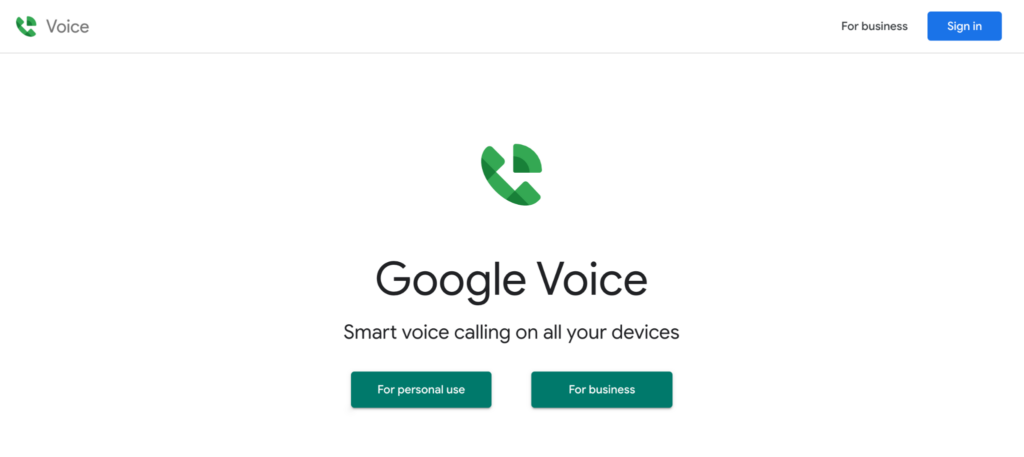Do you want a quick and easy way to get a phone number?
One of the simplest and most popular methods is through a VoIP internet set-up. Among the coolest tools out there is “Google Voice,” which will allow you to do (basic) domestic calling from your desktop or mobile device for free.
If you’re wondering how to get a number with Google Voice, here’s how:
1. Sign in to Google
Since Google Voice is part of Google’s suite of “lots-of-stuff” (such as Gmail), you’ll need a Google account first. If you don’t have one, create it first.
Here’s how to get a Google account on Android.
Here’s how to get a Google account on iOS.
2. Go to Google Voice:
Open your computer or phone browser (that means “Safari,” “FireFox,” “Chrome,” or whatever browser you use) and go to the Google Voice website.
https://voice.google.com/u/0/about
Make sure to sign in with your Google account that you’ve just created!
3. Choose a Phone Number:
Google Voice will prompt you to choose a phone number by offering some pre-select numbers, including those associated with an area code or city that you reside in.
Note: You cannot fully customize your Google Voice number. For a true customized vanity number, click here for other options.
Select the one you want and click “Select.”
4. Verify Your Existing Phone Number:
Yes, you do need an existing phone number to link Google Voice account!
So to get started, enter your current phone number, then Google will send a verification code to that number.
Enter the code you get when prompted to complete the verification.
5. Finalize Your Google Voice Account:
Once you’ve verified your number, you can do stuff like:
- Set up voicemail
- Customize your settings
- Receive calls, texts, and voicemail
Once the above is all done, you can start to receive calls, send texts, and check voicemail from the Google Voice website, or from the Google Voice app on your mobile device. (If you’re setting it up on a mobile device, you can also download the Google Voice app from the Google Play Store or Apple App Store and follow the setup instructions there.)
Are there any limitations with Google Voice?
Sadly, yes. Like many VoIP based phone services:
- International calls and forwarding are subject to international calling rates.
- It does not support RCS or iMessage texting.
- Google Voice is reliant on a stable internet connection and is data dependent.
- You can’t choose many phone numbers when activating Google Voice.
- Toll-free numbers aren’t available.
- Most business features are paywalled (e.g., Business Caller ID, HD sound, user number restrictions, etc.)
If you’re interested in adding a virtual number with more features than a typical Google Voice account, including custom vanity numbers:
- Go to NumberBarn.com
The simplest and easiest way to get a reputable land-based number is through a trusted marketplace like NumberBarn. (You can still port most numbers to any of your preferred cell phone carriers.)
- Search for a number
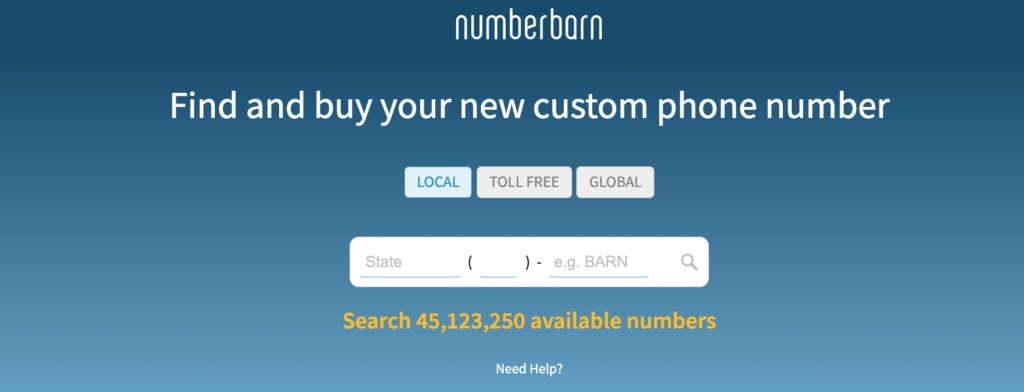
There are over 45 million to choose from at NumberBarn, the world’s largest phone number marketplace.
- Checkout, then set up a forwarding plan!
Getting your number can be as budget-friendly as just a few bucks, and setting up a porting/forwarding plan to your current phone provider can be much cheaper and faster than adding a new line through your carrier. Click here to learn more about porting.