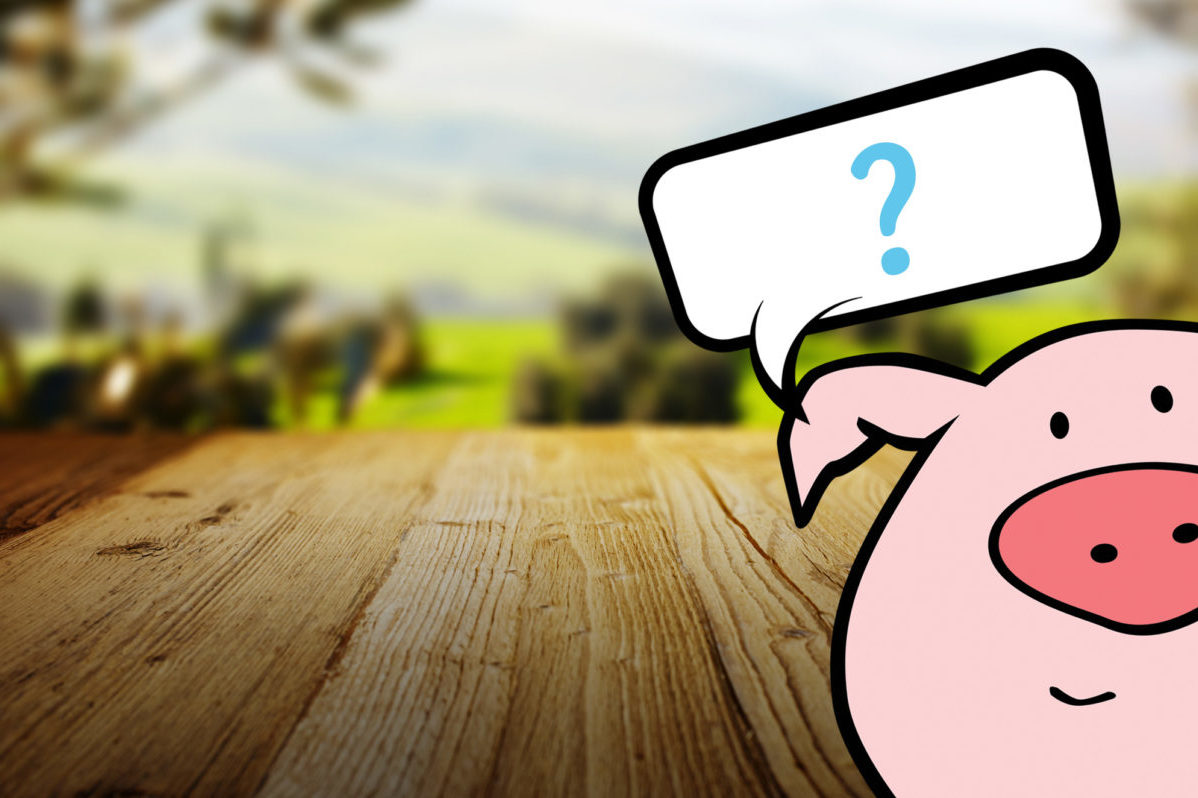Want to use your NumberBarn phone number with WhatsApp Messenger?
Here’s your go to guide for how to connect once you have already purchased a number from NumberBarn.*
**Note that NumberBarn cannot guarantee that your number will work with WhatsApp due to the carrier and/or other factors. 99.9% of NumberBarn numbers will work with WhatsApp. If your number is already working with another provider, it will continue to work with WhatsApp if you transfer it to us. If your number is not supported, you will receive an error message when trying to configure the app. NumberBarn cannot provide technical support for any issues when using a third party mobile app. Contact WhatsApp for support.
Step 1
After downloading and opening WhatsApp on your phone, you’ll need to confirm your country code and enter your NumberBarn phone number into the text field below. Then, select Done to proceed to the next step.
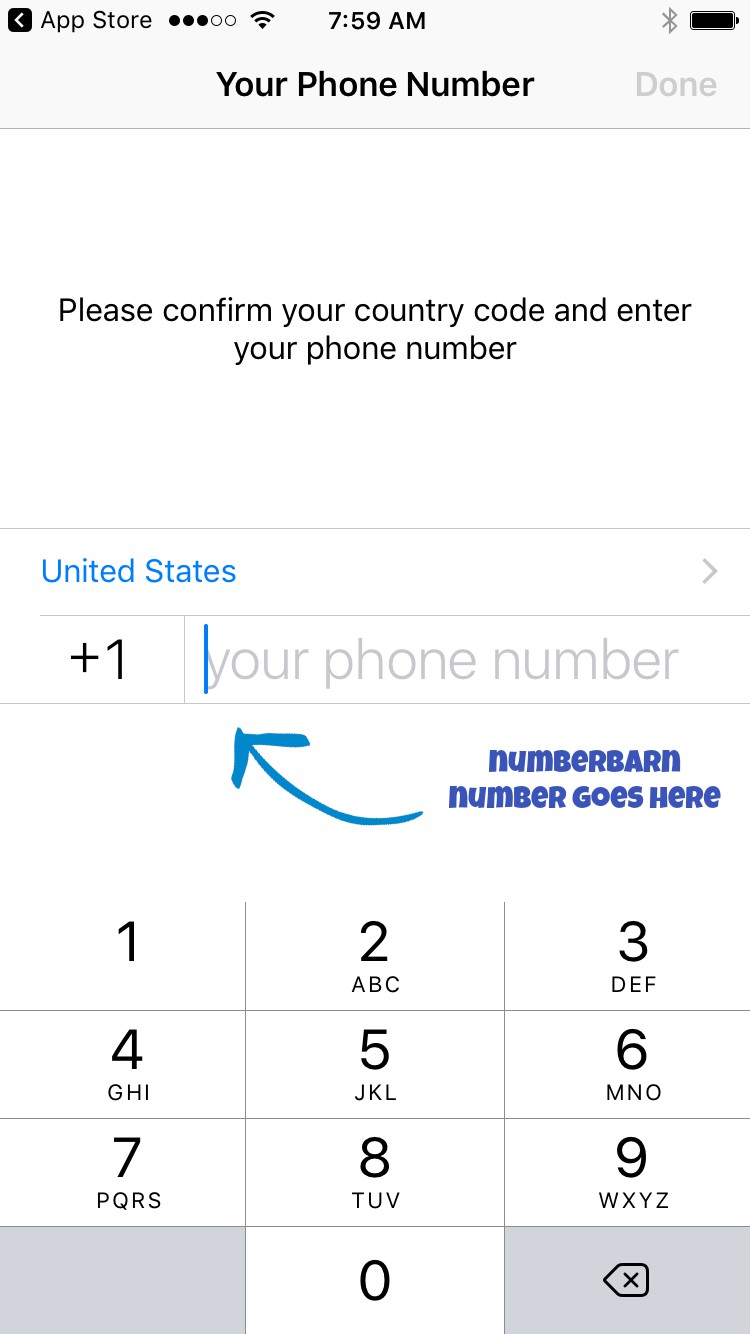
Step 2
Verify through a text message sent to your NumberBarn phone number. You can access your messages from within your NumberBarn account or via email.
Enter the code from the message into WhatsApp to verify your number.
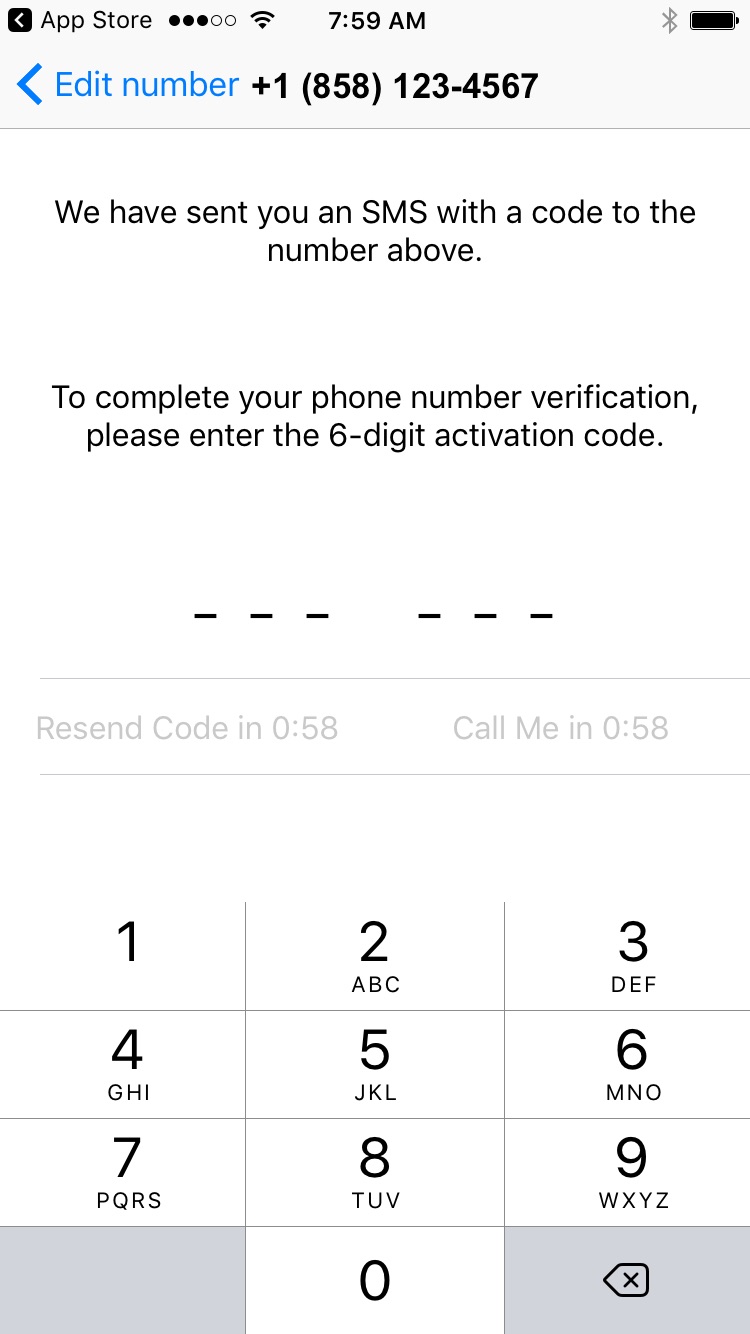
Step 3
Once your number has been verified, enter your name. You can also upload a profile picture. Then, select Done.
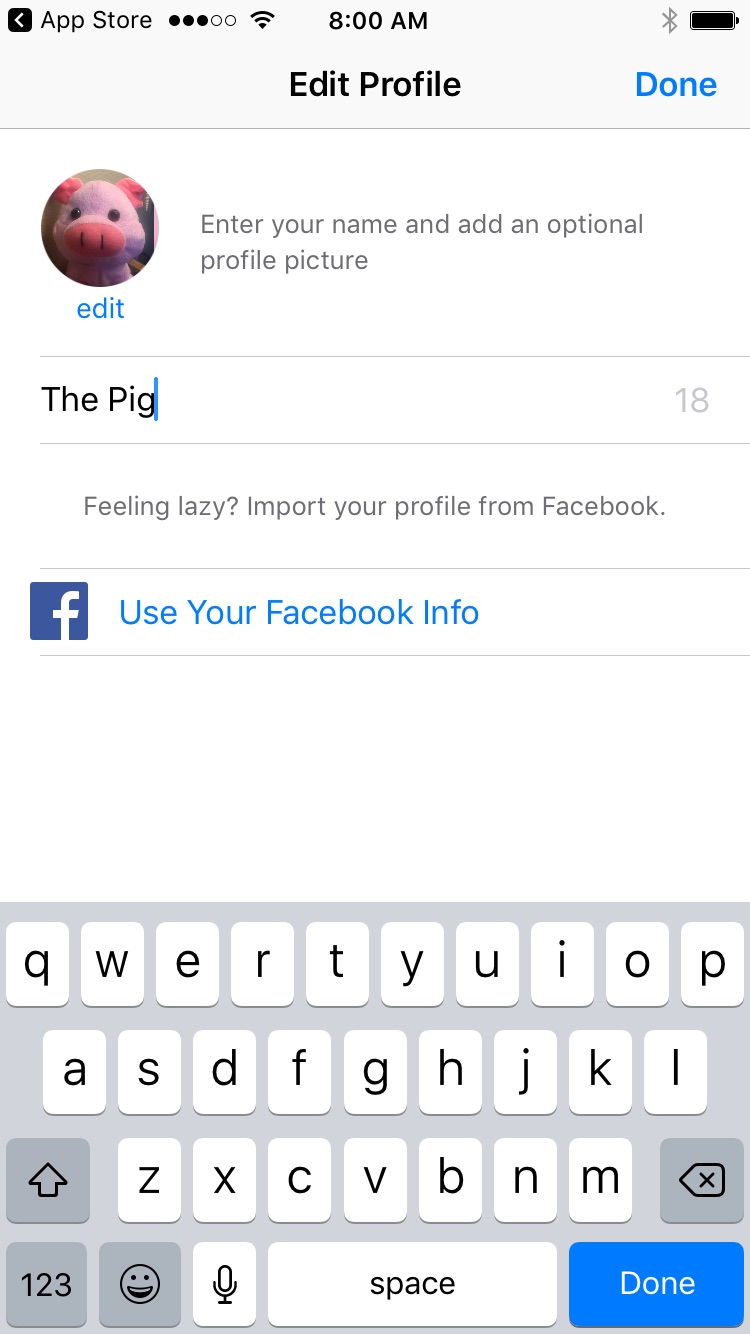
Now, you’re connected and can start texting friends and family!
To purchase a number to use with WhatsApp, head over to our Number Search page.
If you are on a Forward plan, WhatsApp will not use minutes from NumberBarn for calls.
Already have an account with WhatsApp and need to update your number to your new NumberBarn number? You can find the instructions on how to complete this task from the WhatsApp FAQs by clicking here.
We’re NumberBarn, we take phone numbers very seriously. But, we also like to have a little fun. To learn more about us, visit NumberBarn.com and follow us on Facebook, Instagram or Twitter.