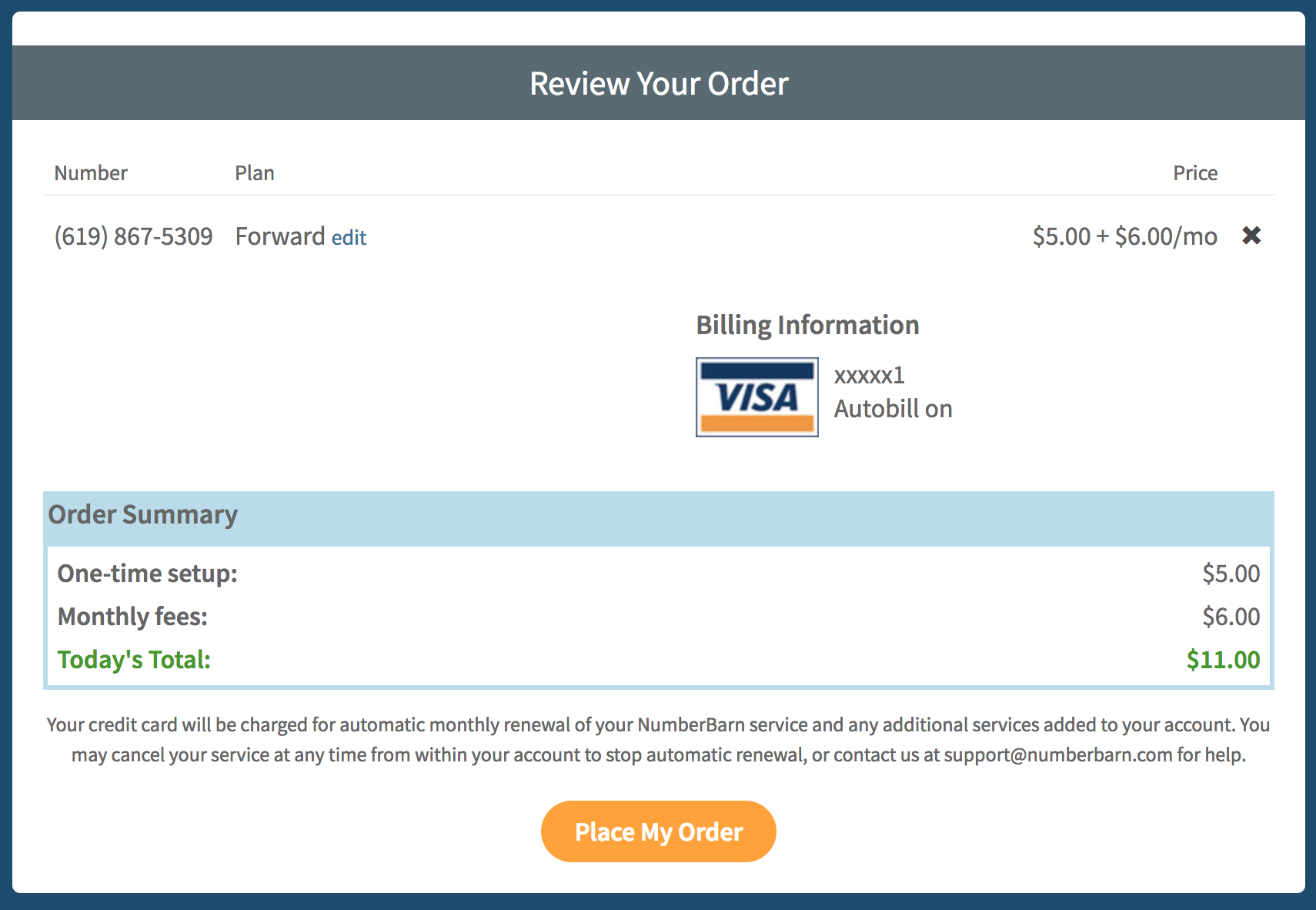Starting a new business, want to avoid a bulky business phone system and just use your cell phone?
Or perhaps you want to ditch your second cell phone and just let calls forward to your main cell phone as you sit sipping on fresh, organic juice from a local cafe?
Whatever your reason, you can scale down to one phone, transfer that extra number to NumberBarn from another company and forward it to an outside number.
If you’re new to NumberBarn and are not sure where to begin, this juicy guide will walk you through the steps to port and forward your calls with our service.
What is porting?
Porting means transferring your phone number from one service provider to another. Let’s say your number is with Tomato Wireless. You will port your active number from Tomato Wireless to NumberBarn. The number will eventually no longer be with Tomato Wireless and you’ll no longer pay them for service. Instead, you’ll pay NumberBarn. This process takes anywhere from 3-10 business days.
What is call forwarding?
Call Forwarding means that you’ll take one phone number and forward it transparently to another active phone number, such as your cell phone.
Our call forwarding plans are broken down by minutes:
- 300 minutes of call forwarding for $6/month + tax
- Unlimited call forwarding* for $19/month + tax
Call Forwarding plans include features such as:
Note that our service does not support the use of:
- SIP Trunking
- Spamming or blasting
- Bulk call in lines
- Predictative dialing
For more specifics, please view our Terms of Service Use Policies.
How much does it cost?
Our call forwarding plans are broken down by minutes per month. To see a breakdown of our pricing, click play on the video below:
How to begin
- From our main website, https://www.numberbarn.com, select Transfer a Number.
- Select Start a Transfer/Port.
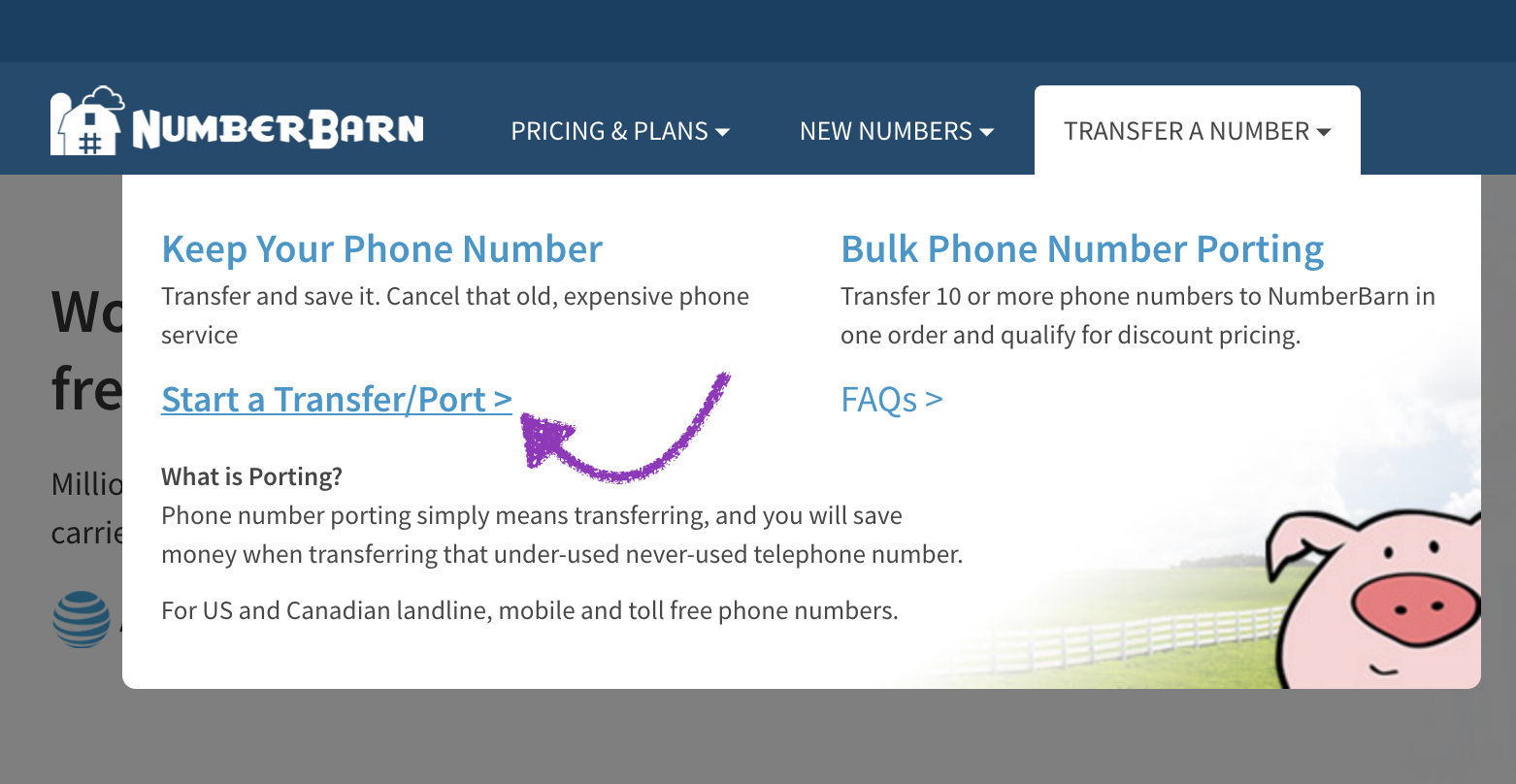
- Enter the phone number you would like to port. Hint: Hit the tab key to enter numbers into the next box.
- Select the Check button.
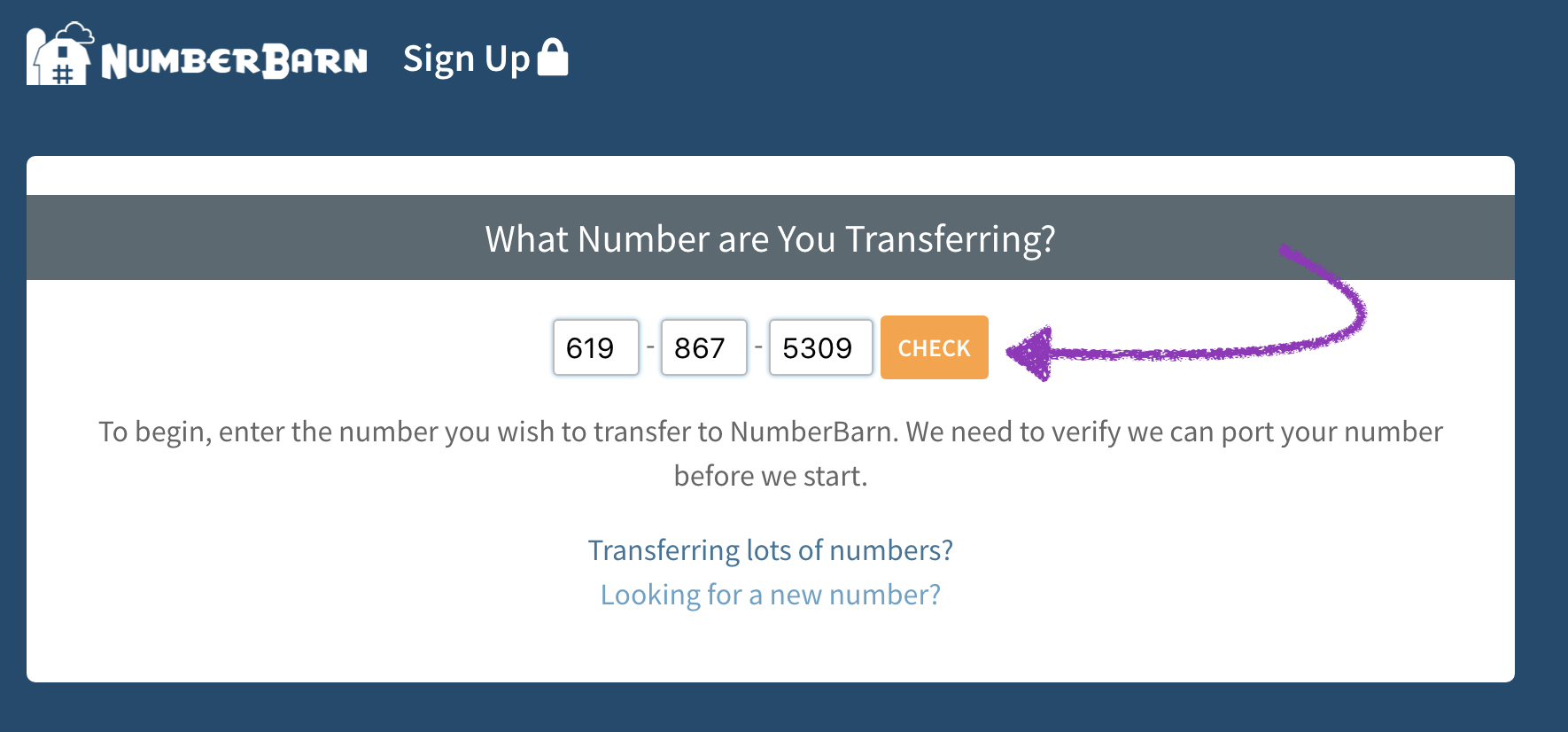
We check to make sure we can support the city and state of your number on our network. When you select the Check button, we do not check:
- If your number is active
- If your number is portable
- If you have any contractual obligations or service bundles on your account
The items above are your responsibility to verify, as a phone number owner. If you’re not sure, you’ll want to check with your current service provider.
- If you see the green checkmark, great! You can begin your port request to NumberBarn.
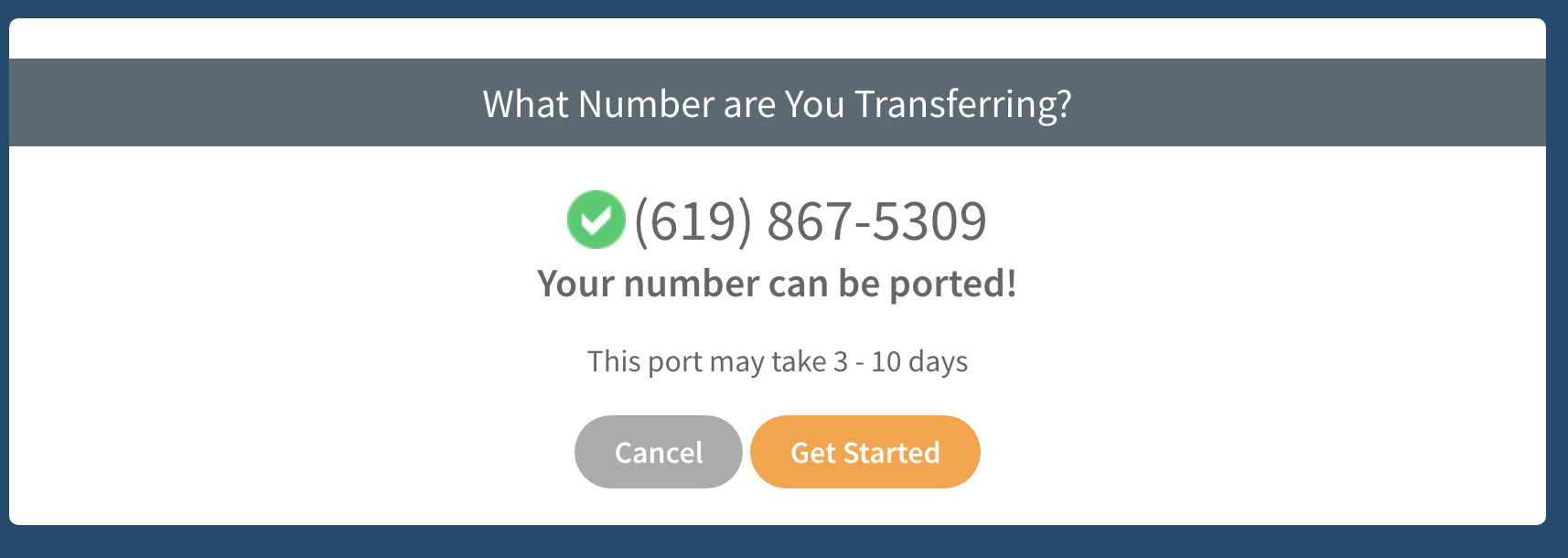
- If you see a red box, it means we do not support your area yet. We might be able to make some magic happen. Please reach out to our customer support for assistance.
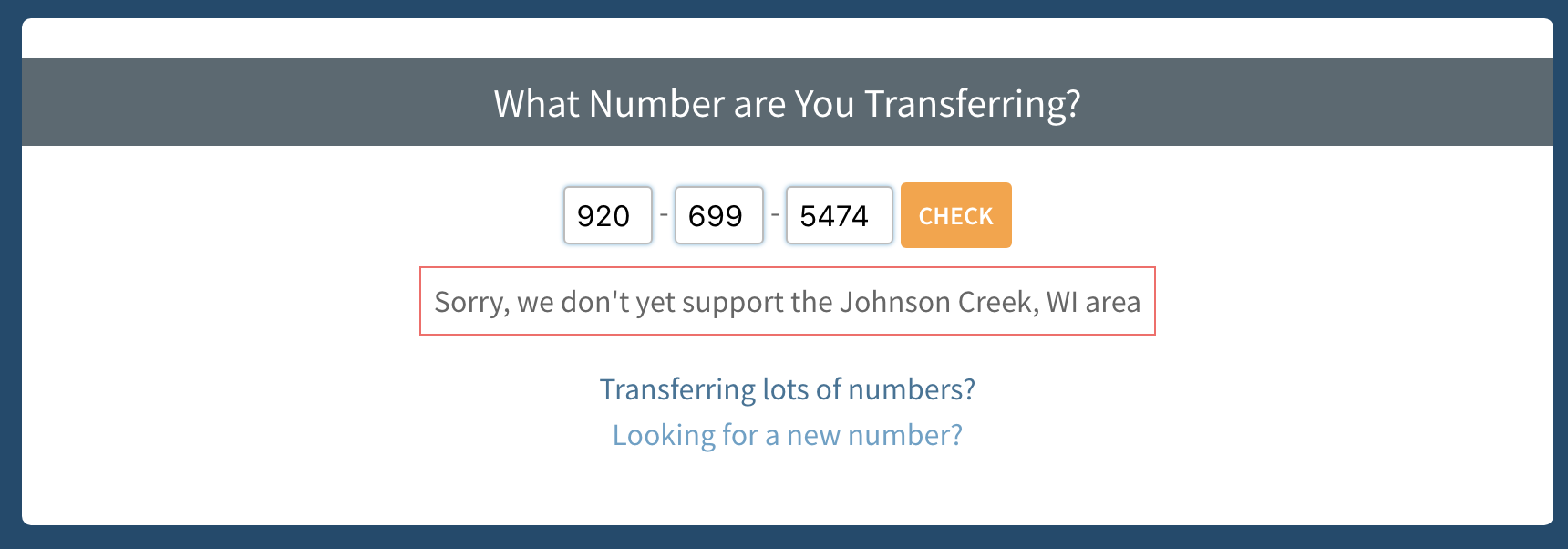
For those with a green checkmark, please continue to read ahead for the next steps:
- Select the Get Started button to go to the next step.
- Select the a Call Forwarding plan.
- Select Next Step.
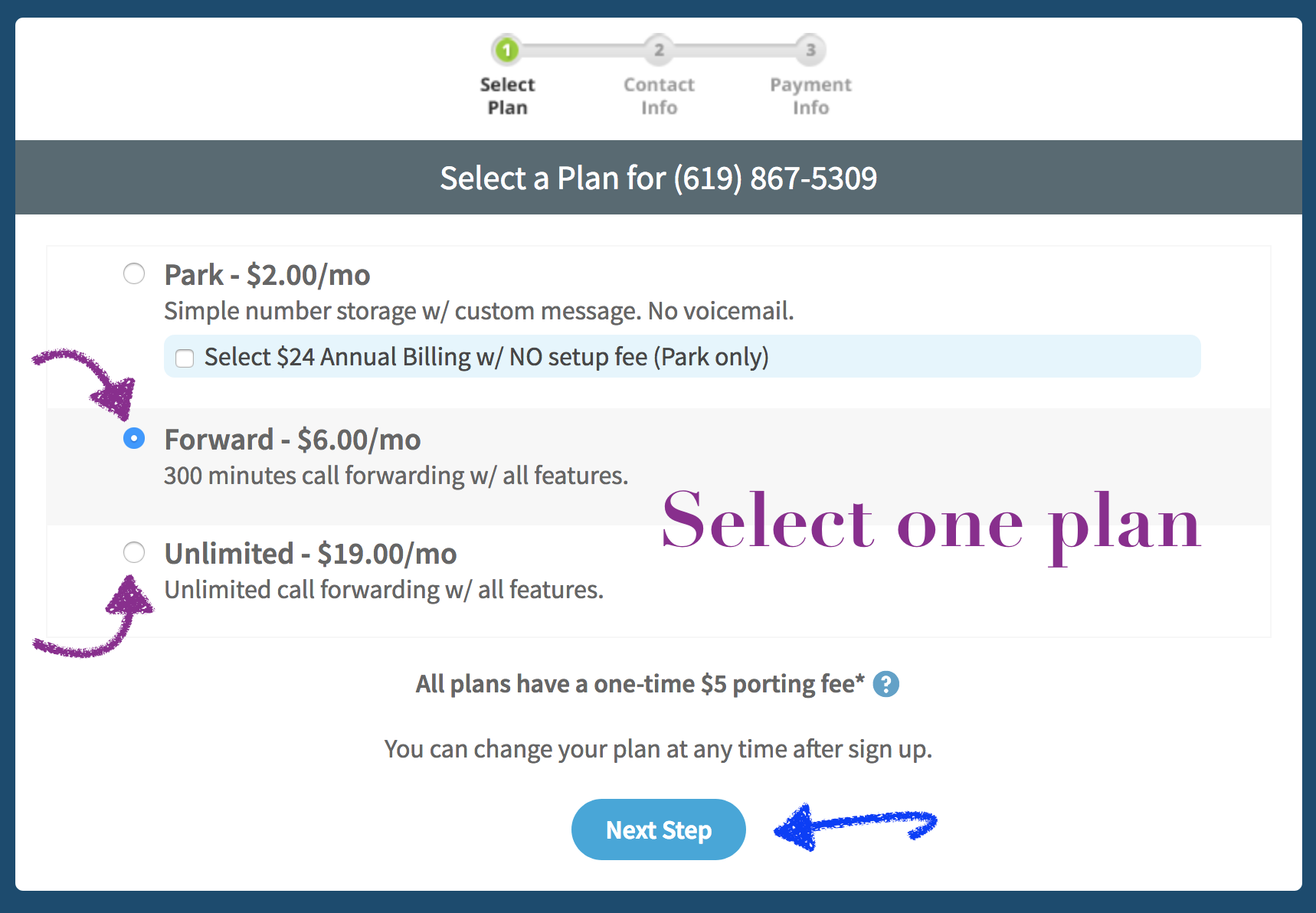
- Enter the contact information that is on file with your current provider. Note the information on this page must match what is currently on file with your existing provider.
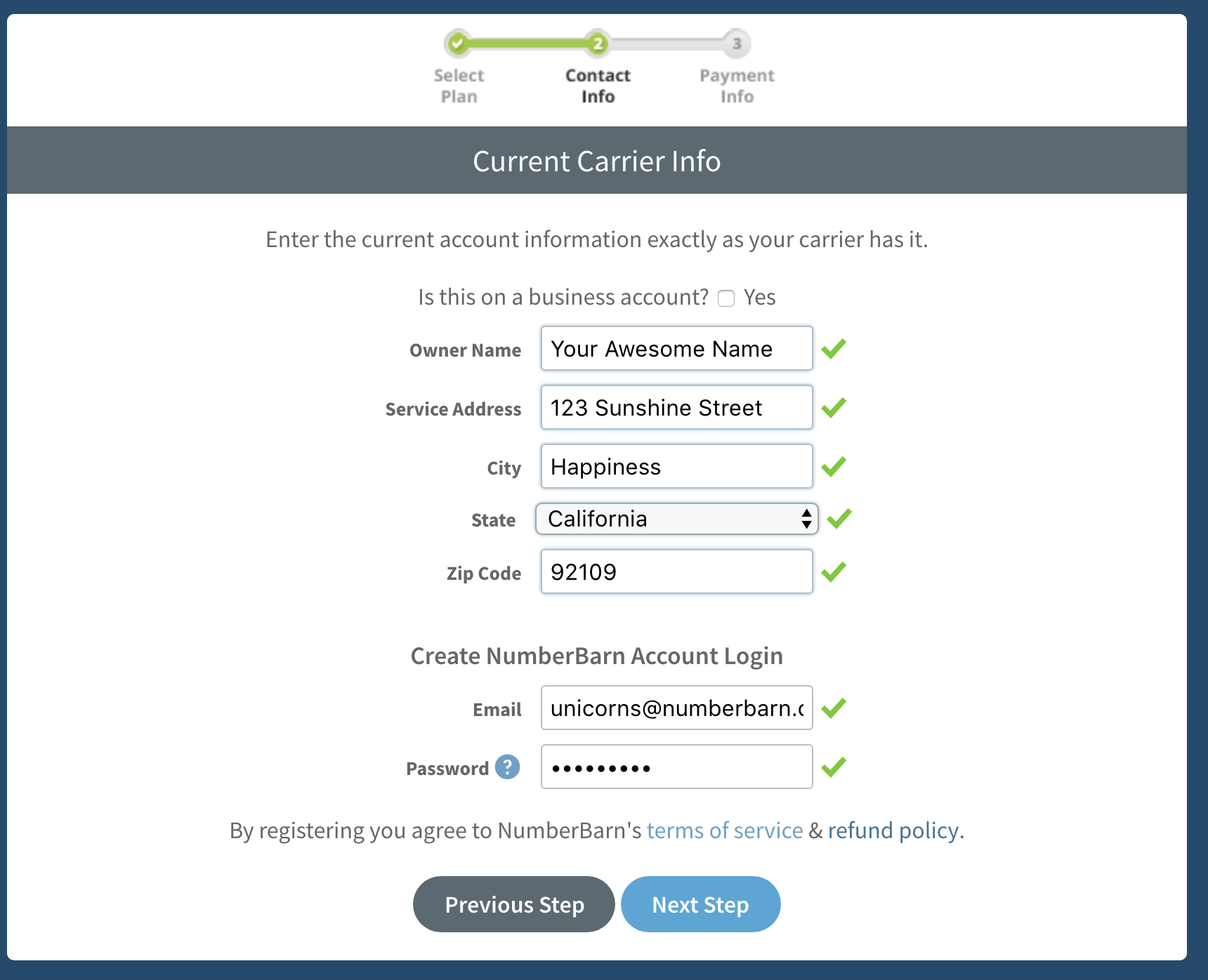
- Enter the email address to place on file in your new account. Note the email you enter here will also be the login to your account and the email on file for notifications.
- Enter a password. Passwords must be at least 6 characters and contain at least one letter and one number.
- A green checkmark mean your information fits into our text fields. If you see a red checkmark, it means there is an error with your information.
- Select Next Step.
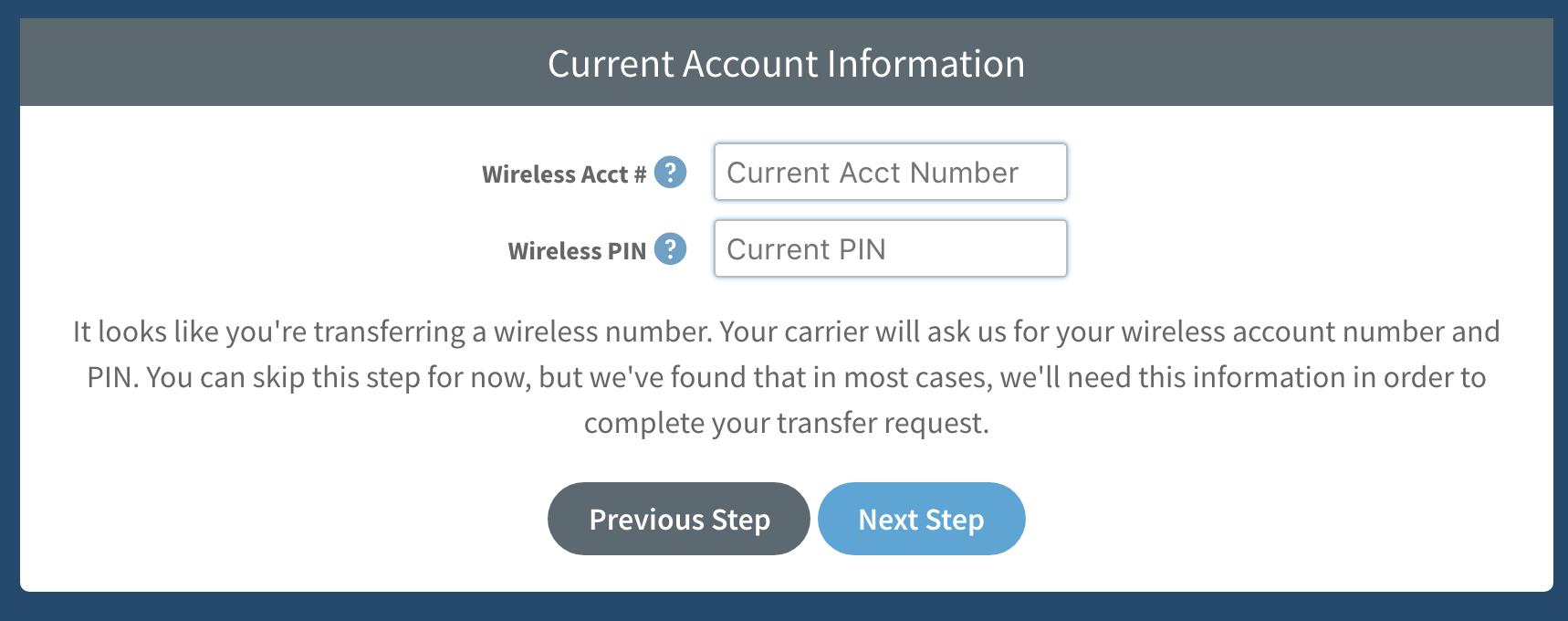
- If the number you are porting is a wireless number, enter your account number and PIN.
- Select Next Step.
- Note the account number and PIN are required by your current service provider to port away and only used for internal purposes. They will not be stored on your NumberBarn account.
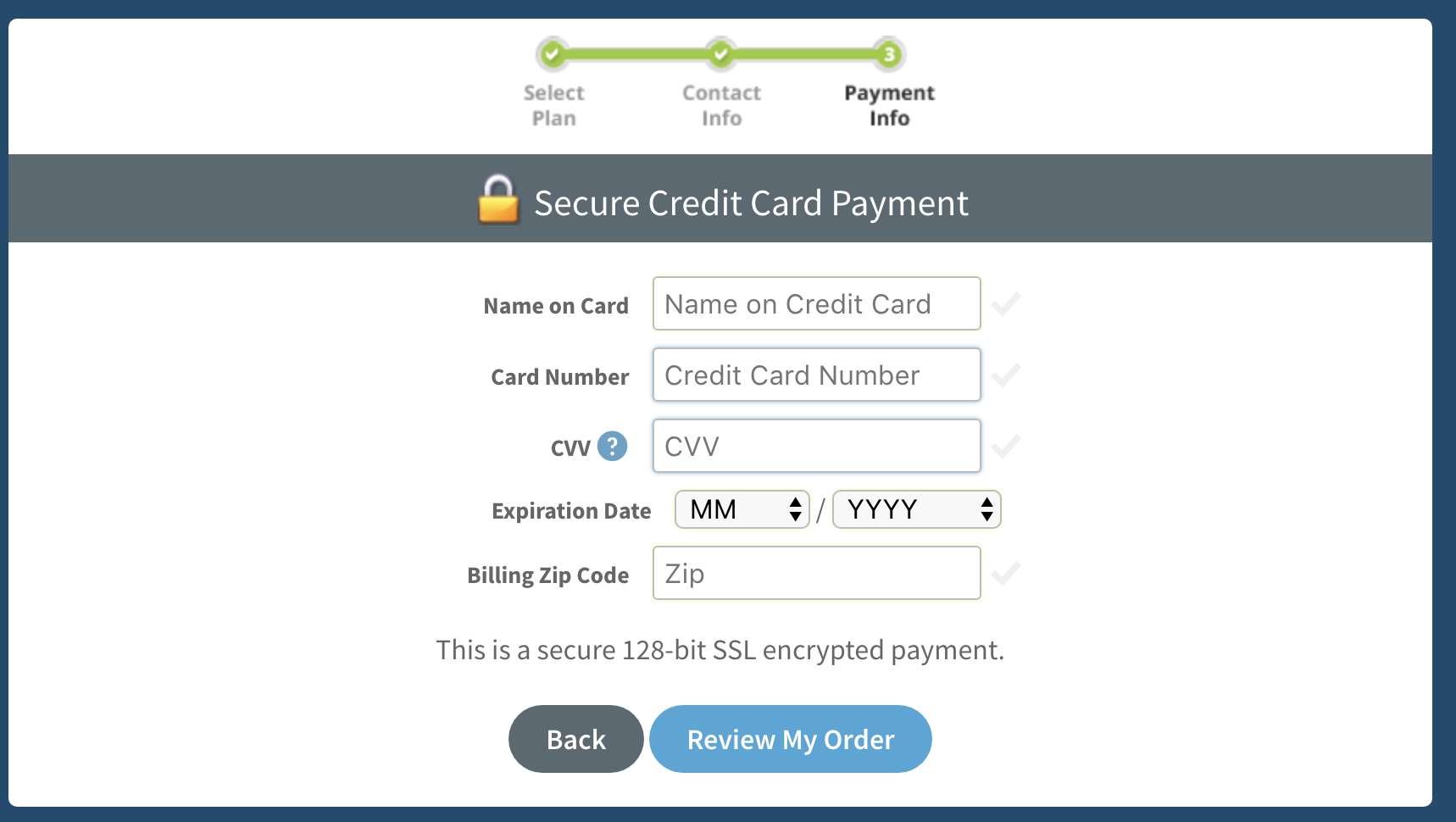
- Enter your payment information.
- We will bill you when your number port completes to your account and then on a monthly basis around that same date every month.
- Select Review My Order.
- If you need to make any changes, select edit.
- If everything looks good, select Place My Order.
What happens next: Authorize your Port Request
Congrats! You have successfully initiated your port request. Now, you must verify your number and authorize the port. This tells us that you are the rightful owner of the phone number and gives us permission to submit your port to your current provider for review. Here’s how to make that happen:
What happens next: Waiting for a status update
After you have authorized your number port, we send the port request to your current provider for review.
- Do not cancel your number with your current service provider.
- When they approve the port, we’ll notify you of the date in which it is scheduled to port.
- If the port is rejected, we’ll notify you and let you know why.
- Porting takes anywhere from 3-10 business days to complete.
During the time you are waiting for a status update, you can configure your number settings. We recommend the proactive step of doing this prior to your number porting.
What happens next: Porting status updates
When your port request is approved:
- We email you to confirm the scheduled date of porting. The subject line of this email will be, “Transfer Approved: (xxx) xxx-xxxx“.
- On that date, we will email you to let you know your number has activated. The subject line of this email will be, “Transfer Complete: (xxx) xxx-xxxx“.
- All support notifications come from our address of “support@numberbarn.com“.
- On the date in which your number ports to us, is will then be safe to cancel your account with your existing provider.
- You must contact your service provider to cancel your account. We do not cancel accounts with other service providers on your behalf.
For answers to more questions, hop over to our Knowledge Base.
We’re NumberBarn, we take phone numbers very seriously. But, we also like to have a little fun. To learn more about us, visit NumberBarn.com and follow us on Facebook, Instagram and Twitter.